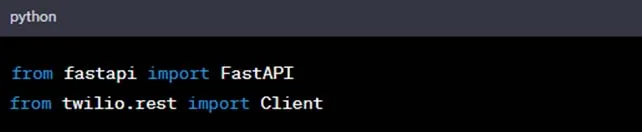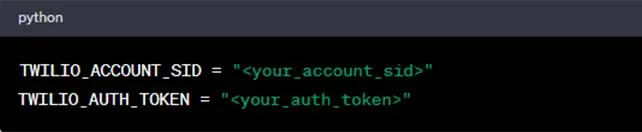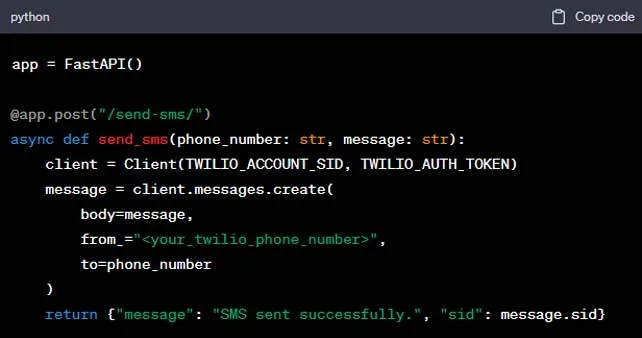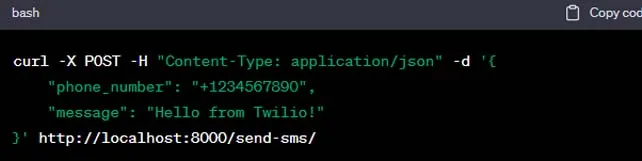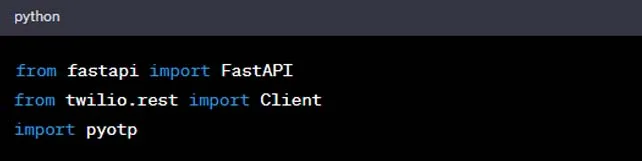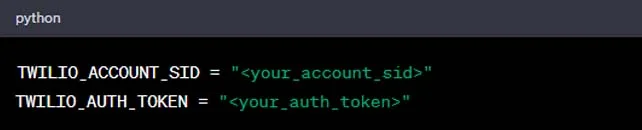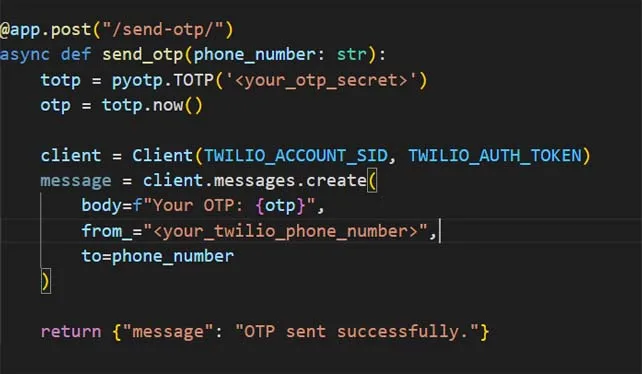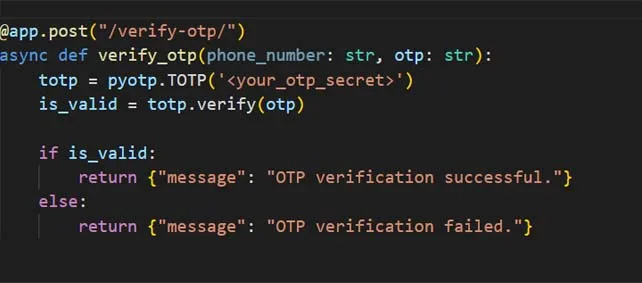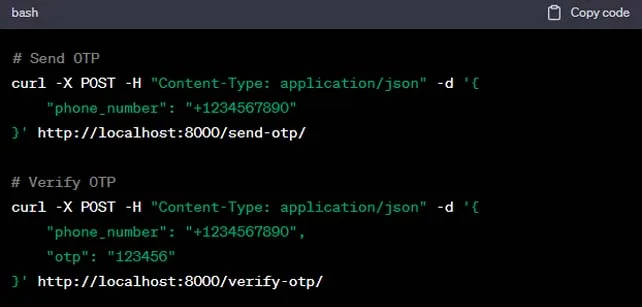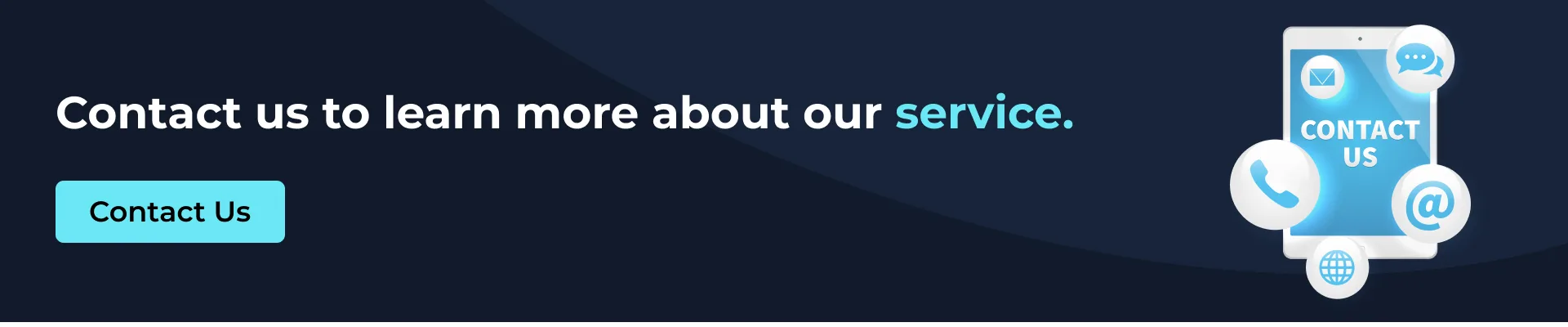May
Building Powerful Communication Applications with FastAPI and Twilio: A Comprehensive Guide
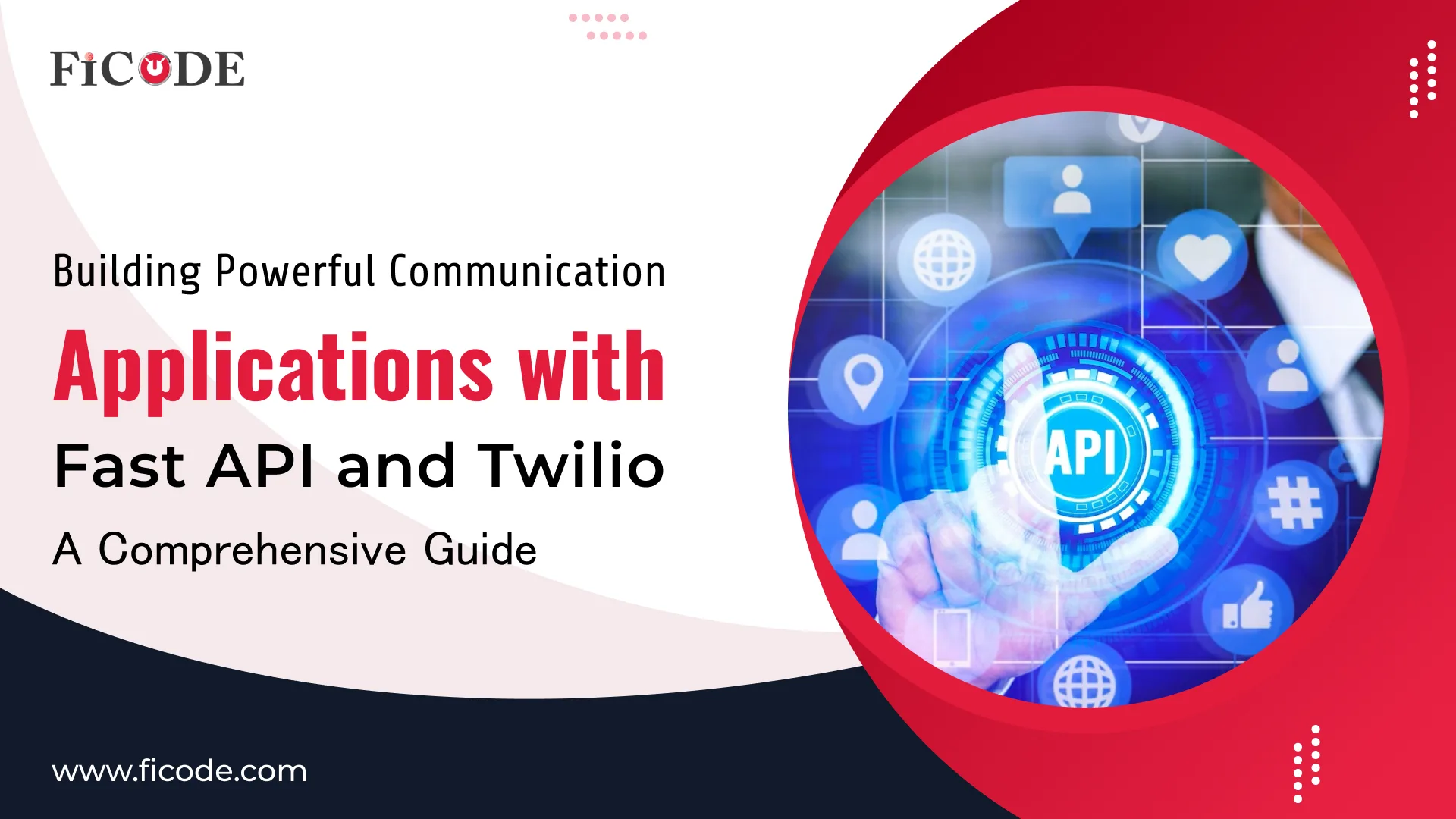
Introduction
Twilio is a comprehensive cloud communications platform that supports video conferencing, SMS, chat, and even fax capabilities. It enables developers to seamlessly integrate these features into their web or mobile applications through intuitive and well-documented API integrations. By using Twilio’s flexible APIs, developers can build reliable, scalable communication functionalities such as real-time messaging, secure video calls, two-factor authentication, and automated alerts, all without having to manage complex telecommunication infrastructure. This ease of integration and versatility makes Twilio a popular choice for businesses aiming to enhance user engagement and communication efficiency.
Why Use FastAPI with Twilio?
1. Asynchronous Support
FastAPI is optimized for asynchronous programming using Python’s async and await features. This makes it ideal for building real-time communication services like chat, notifications, and video conferencing with high efficiency.
2. Automatic Documentation
FastAPI automatically generates interactive API documentation using Swagger UI and ReDoc. This makes testing, exploring endpoints, and onboarding developers much easier—saving significant development and documentation time.
3. High Performance
Thanks to its low-latency and asynchronous architecture, FastAPI delivers high-speed performance and scalability. It’s perfectly suited for communication-heavy applications that require fast response times and support for thousands of concurrent users.
4. Easy Integration
Twilio’s official Python SDK integrates effortlessly with FastAPI. Its clean, minimal syntax allows developers to rapidly implement messaging, voice, or video features without cluttering the application’s core logic.
Essential Twilio Services:
1. Programmable Voice
Twilio’s Programmable Voice API lets apps make and receive calls, record conversations, implement IVR systems, and host conference calls—all while enabling routing logic and scalability for dynamic voice-based communication experiences.
2. Programmable SMS
This service enables two-way messaging, OTP verification, and automated alerts. It also provides delivery tracking, engagement insights, and performance analytics, making SMS communications reliable and globally scalable for apps and services.
3. Programmable Video
Twilio’s video API supports one-on-one or group video calls, screen sharing, session recording, and real-time media streaming—perfect for collaboration, telehealth, education, and customer support use cases across platforms.
4. Programmable Chat
Developers can build real-time chat systems with features like chat rooms, user authentication, message history, and presence indicators—ensuring secure, scalable messaging for team collaboration, support apps, and social platforms.
5. Programmable Fax
Twilio enables internet-based faxing, supporting multiple file formats and eliminating paper. It streamlines document workflows for industries with regulatory requirements, offering reliable digital faxing via API for modern applications.
6. Twilio Phone Numbers
Twilio offers global phone numbers for SMS, voice, and verification in 100+ countries. Developers can easily purchase, configure, and manage numbers with localised capabilities for seamless international communication.
7. Twilio Client
Twilio Client allows developers to embed voice and video calling capabilities directly into web and mobile applications using JavaScript and mobile SDKs. It facilitates communication between users within the application without requiring traditional phone networks.
8. Messaging Services
Twilio simplifies multi-channel messaging by unifying SMS, WhatsApp, and social platforms into a single API. It centralizes content, templates, and delivery management for seamless customer communication at scale.
9. Authentication and Security
Twilio offers secure tools like two-factor authentication, phone number verification, and token exchange. These features help validate user identities and control access, enhancing the security of apps and digital platforms.
Considerations and Limitations of Twilio:
1. Cost Implications
As a paid cloud communication service, integrating Twilio into your application requires careful financial planning. Usage-based pricing can become costly at scale, so it’s essential to estimate traffic, messaging volume, and call duration during budgeting.
2. Third-party Dependency
Relying on Twilio introduces a level of third-party risk. If Twilio experiences downtime, latency, or service degradation, your application’s core communication features—such as messaging or calling—could be disrupted, impacting user experience and business continuity.
3. Limited Customization
While Twilio offers robust APIs, some services are bound by predefined logic or workflow templates. This can limit flexibility for businesses requiring highly custom communication flows or integrations that don’t align with Twilio’s standard offerings.
4. Regional Availability
Twilio’s features and service quality can vary by region due to local telecom regulations, infrastructure limitations, or carrier restrictions. Developers must research availability and compliance requirements for each target market before deployment.
Security Best Practices
Environment Variables
Always store sensitive Twilio credentials like your Account SID and Auth Token in environment variables rather than hard-coding them. This approach enhances security and simplifies credential management across multiple environments.
Rate Limiting
Implement throttling and rate-limiting mechanisms on OTP and SMS endpoints to prevent abuse. This is especially important for login and verification flows that could be targeted in brute-force or spam attacks.
Validation
Ensure all user inputs, especially phone numbers and message content, are validated and sanitized. This prevents injection attacks, malformed requests, and ensures that only clean, well-structured data reaches your backend services.
Logging
Log only essential information to help diagnose issues but never store OTPs or other sensitive credentials in logs. Use structured logging to capture request metadata, error codes, and delivery status securely.
Advanced Use Cases
1. Call Center Integration
Integrate Twilio’s Programmable Voice API with FastAPI to build call center workflows, enabling features like call routing, agent queues, real-time transcription, and voice analytics within your support ecosystem.
2. Appointment Reminders
Use FastAPI’s background scheduling tools like APScheduler to automatically send SMS reminders to users. This is especially useful for service-based businesses such as clinics, salons, or consulting firms.
3. 2FA for User Login
Strengthen user authentication by integrating Twilio Verify for two-factor login systems. You can add phone-based verification as a second step after password entry to increase account security.
4. Chatbots with Webhooks
Create interactive chatbots using Twilio Messaging API combined with FastAPI webhooks. This setup supports real-time responses to user messages across platforms like SMS, WhatsApp, or Facebook Messenger.
Deployment Tips
1. Serverless Options
Deploy FastAPI applications on serverless platforms such as AWS Lambda or Google Cloud Functions using container support. This helps reduce infrastructure overhead and enables autoscaling based on actual usage.
2. Containerization
Package your FastAPI + Twilio app into Docker containers for consistent environments across development, staging, and production. This microservices approach enhances portability, scalability, and maintainability of your codebase.
3. CI/CD Integration
Integrate continuous integration and deployment pipelines using tools like GitHub Actions, GitLab CI, or CircleCI. Automate testing, linting, and deployment to ensure high-quality, stable releases in a cloud-native workflow.
Monitoring & Analytics
Twilio Console
Utilize the Twilio Console to view live logs, track SMS and call delivery rates, monitor usage patterns, and detect anomalies in real-time. It offers built-in analytics and troubleshooting tools.
Prometheus + Grafana
Monitor FastAPI app performance metrics such as response time, error rates, and throughput by integrating Prometheus with custom exporters. Use Grafana dashboards to visualize trends and detect issues quickly.
Logging Tools
Implement robust logging using tools like Loguru for simple structured logs, or Sentry and the ELK Stack (Elasticsearch, Logstash, Kibana) for advanced error tracking, diagnostics, and centralized log analysis.
To send SMS messages via Twilio using FastAPI, you can follow these steps:
1. Sign up for a Twilio Account:
If you don’t already have a Twilio account, you can sign up at https://www.twilio.com. Create a new account and verify your email address.
2. Install Required Libraries:
Make sure you have the twilio library installed. You can install it using pip:
3. Import Required Modules:
In your FastAPI application, import the necessary modules.
4. Set Twilio Account SID and Auth Token:
Obtain your Twilio Account SID and Auth Token from the Twilio dashboard. These credentials are used to authenticate your requests.
5. Create FastAPI API Endpoint:
Create an endpoint in your FastAPI application to send SMS messages.
In the above code, the send_sms function is an API endpoint that receives the phone_number and message as parameters. It creates an instance of the Twilio Client using the Account SID and Auth Token. The messages.create method is then called to send the SMS message, specifying the recipient phone number and the message content.
6. Testing the API:
Start the FastAPI server and test the API by sending a POST request to the /send-sms/ endpoint, providing the required parameters: phone_number and message.
For example, you can use cURL to send a request:
Upon successful execution, the API will return a JSON response with a message indicating that the SMS was sent, along with the sid (message SID) returned by Twilio.
To send OTP (One-Time Password) messages via Twilio and verify them using FastAPI, you can follow these steps:
1. Sign up for a Twilio Account:
If you haven’t already, sign up for a Twilio account at https://www.twilio.com. Create a new account and verify your email address.
2. Install Required Libraries:
Make sure you have the twilio and pyotp libraries installed. You can install them using pip:
3. Import Required Modules:
In your FastAPI application, import the necessary modules.
4. Set Twilio Account SID and Auth Token:
Obtain your Twilio Account SID and Auth Token from the Twilio dashboard. These credentials are used to authenticate your requests.
5. Create FastAPI API Endpoints:
Create two endpoints in your FastAPI application: one for sending the OTP and another for verifying the OTP.
In the above code, the /send-otp/ endpoint generates a new OTP sends it via Twilio to the provided phone_number. The /verify-otp/ endpoint verifies the OTP entered by the user with the generated OTP.
6. Testing the API:
Start the FastAPI server and test the API integration by sending requests to the /send-otp/ and /verify-otp/ endpoints.
For example, you can use cURL to send requests:
Upon successful execution, the API will return JSON responses indicating the status of the OTP sending and verification process.
Conclusion
This guide explored how to build robust communication features—such as sending SMS messages, OTP delivery, and verification—by integrating Twilio with FastAPI. With its high performance, asynchronous support, and seamless integration capabilities, FastAPI proves to be an ideal framework for communication-based applications.
While Twilio offers a wide range of powerful services, it’s important to keep in mind that it is a paid platform. You should plan your usage carefully, turning services on or off based on your application needs. When implemented thoughtfully, Twilio combined with FastAPI can power flexible, secure, and scalable customer communication systems that meet modern business demands.
Frequently Asked Questions
Yes, Twilio supports international phone numbers and global messaging. However, it’s important to verify service availability and regulatory restrictions in your specific target countries before implementation.
Twilio operates on a pay-as-you-go model. While cost-effective for many, expenses can grow with scale, so accurate usage estimation is crucial during planning and budgeting.
Twilio downtime may disrupt SMS, voice, or verification features in your app. It’s recommended to build fallback mechanisms or backup communication services for critical functionality.
Yes, Twilio allows bulk SMS sending. Ensure compliance with messaging regulations, sender IDs, and opt-in requirements for each country where messages are being delivered.
Yes, FastAPI is production-ready. It offers high performance, automatic documentation, and type safety, making it ideal for modern, scalable web and microservice applications.
Yes, both Twilio and FastAPI support robust security practices, including secure API keys, input validation, HTTPS, and multi-factor authentication for safe communication and data handling.